Complete the configuration
Go to the Google Play store to download commonly used apps. Begin by clicking the Google Play store icon in the App Launcher:

In the Google Play Store, you can search for, download, and install the apps you want.
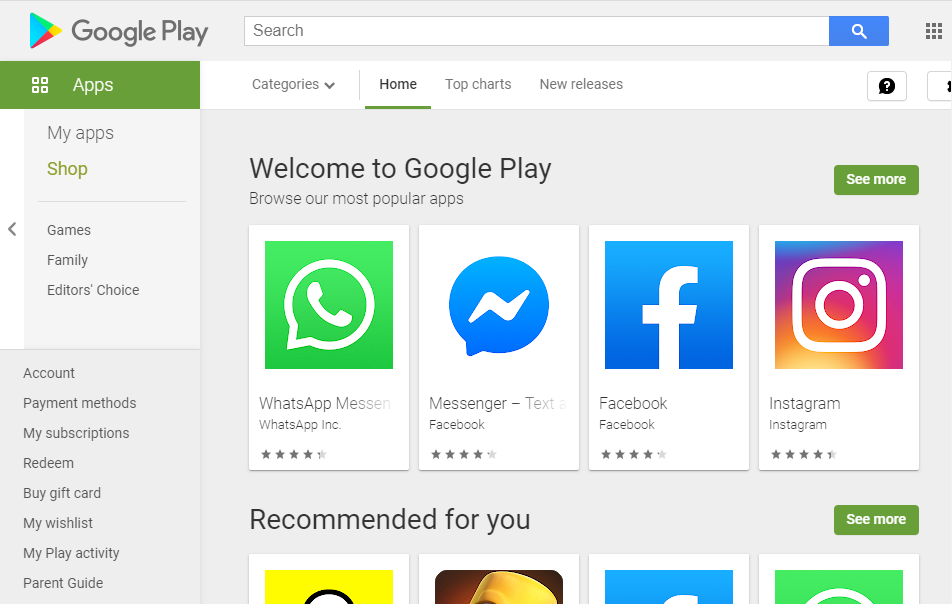
After apps are downloaded and installed, they appear in the Launcher screen. Click or tap  to view the Launcher screen.
to view the Launcher screen.
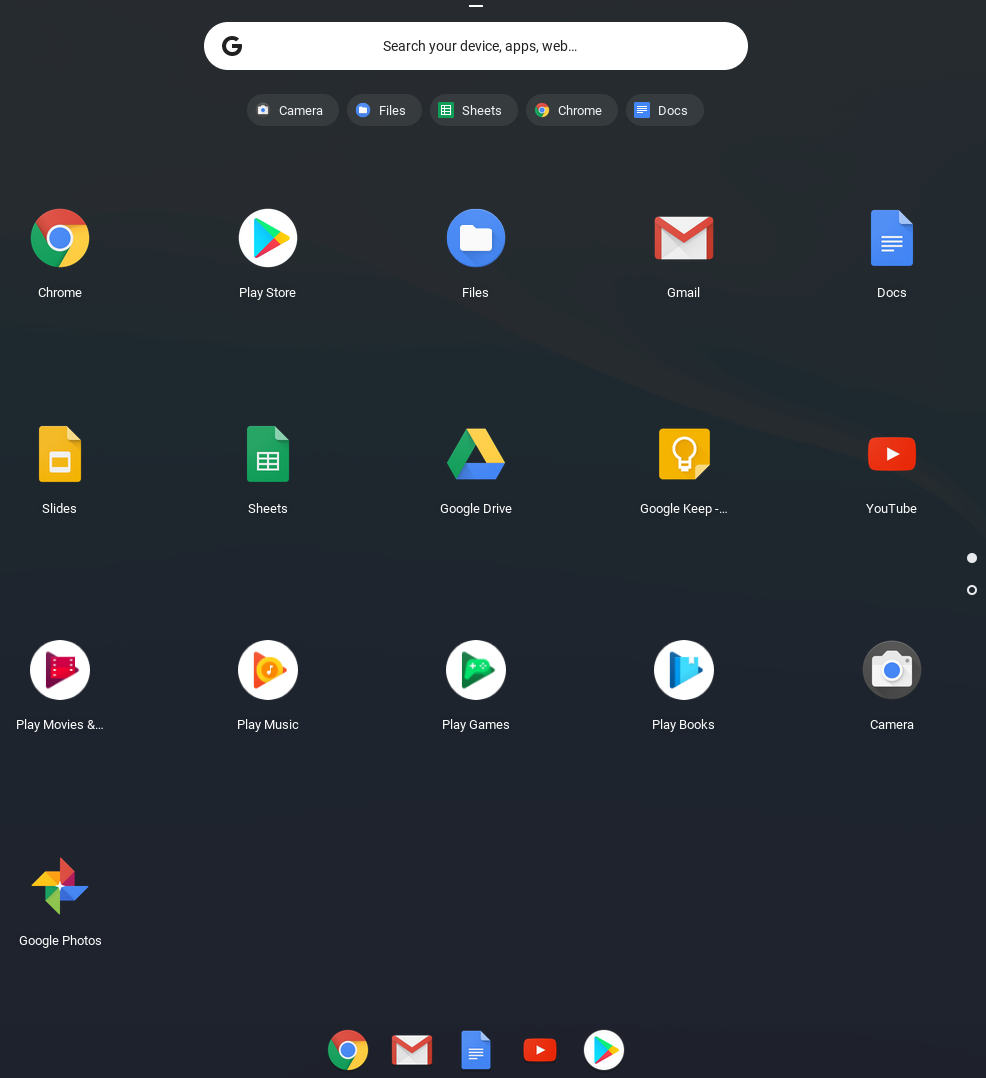
Tip
You can pin your most commonly used apps by right-clicking them and selecting Pin to shelf.